Learn how to create UX/UI design
- What tools allow you to create sites quickly
- What should be the structure of an effective website
- The art of making customers fall in love
- Ready-made bundles of advertising and sites
- Make your first website without programming

What will you get in 2 months?

Some facts about
students have successfully completed our exclusive course
real average student's grade based on course results
of students find paying customers directly on the training
maximum amount earned by a student during the course
I like it. Let's start!
- What should be the structure of an effective website
- The art of making customers fall in love
- Earnings schemes using websites
Get 50% discount. Limited offer!
Start of training: November 19 at 19.00
Only 100 spots!
Feedback from our members
Thanks for the intensive. Everything is available, everything is clear. Following ONLY the lessons, you can create a website and even, if desired, a store. The advantage of working with Alex is that you can ask at any stage of the work in those places where it is not clear and difficult. The plus is that the solutions for creating a site are based on modern adaptive themes and when creating a site, it is created immediately for all devices, and not just for a computer.
Thanks for the intensive. Everything is available, everything is clear. Following ONLY the lessons, you can create a website and even, if desired, a store. The advantage of working with Alex is that you can ask at any stage of the work in those places where it is not clear and difficult. The plus is that the solutions for creating a site are based on modern adaptive themes and when creating a site, it is created immediately for all devices, and not just for a computer.

Webinar program
Introduction to website creation and remote work
- Setting goals for the course
- Remote work rules. Personal motivation and its development
- Web developer tools. Services to help you work
- Basic concepts. Types of sites
- Where to store the site. How to register the site name?
- Comparison of different site creation systems
Basics of UX/UI web design
- System installation for website creation
- Basic site setup. Header and footer
- Creation of the first pages of the site
- 30 lessons on creating your own website
- Creation of a graphic idea. Attributes, signs and graphical integration
- Design Basics. UI / UX what are the main differences
- Function block types
Set up and customization of your design
- Contact form customization
- Setting up analytics systems
- Adding a site to search engines
- We create service pages on the site
- Creating a store and setting up page products and settings of the cart
- Setting up your blog, widgets and sidebars
- SEO optimization
We create your new amazing portfolio
- We create our own portfolio
- Choosing a good UI design
- Preparing a list of services
- Copywriting. Thematic content
- Selection of thematic images. High quality photos. Where to get it?
- Learning to design your portfolio for Behans and Dribble
- Important professional secrets
Work with clients. How not to break the deadline?
- Client search methods and locations
- How to communicate with customers?
- Dead lines and number of edits
- We prepare a commercial offer
- What is important to understand in working with clients
- Document flow with the client. Useful templates
- First customer search stories. Success is available to you
It's time to create the first website for the client
- We create a website for the customer
- Working out the structure
- Preparing pages
- We prepare texts
- Add pictures, icons, pictures and decor graphic elements
- We make SEO optimization of text and images
- Setting statistics. Creation of the final report for the client
Getting to know WordPress - popular CMS platform
- Mastering WordPress
- Building your first WordPress site
- Install all the necessary plugins
- We make basic site settings
- We create a library of media files and optimize them
- Exploring the capabilities of the Revolution Slider plugin
- Setting statistics
Starting your own business. Good luck!
- Commercial proposal creation
- Writing a resume
- Creating a line of your services and prices
- Basic promotion tools
- Career prospects and starting your own new business
- Several useful development options. Where to post your portfolio
- Geolocation for your activity
Cost of participation
The 50% discount is valid for a limited time and will disappear as soon as 2 weeks are left before the start of the course!
Start
Option for beginners-
Access to personal account
-
Access to weekly master classes
-
Participation in the prize drawing
-
Completion Certificate
-
2 months of curator support
-
Possibility to ask questions
Advanced
Option for professionals-
Access to personal account
-
Access to weekly master classes
-
Participation in the prize drawing
-
Completion Certificate
-
2 months of curator support
-
Possibility to ask questions
Premium
TOP level options-
Access to personal account
-
Access to weekly master classes
-
Participation in the prize drawing
-
Completion Certificate
-
2 months of curator support
-
Possibility to ask questions
The offer is still valid: